Working with COA for Sign Design
Electronic Files – Sign Specifications
We accept files created in the following native applications:
IBM Compatible
- Adobe Photoshop CS3 or earlier
- Adobe Illustrator CS3 or earlier
- CorelDraw X6 or earlier
Adobe Photoshop
1. Files must be saved as TIFF, EPS IBM compatible or PSD.
2. For full color printing, images need to be submitted at 100%, not less than 100 dpi and not more than 300 dpi.
3. All files need to be submitted at the size being used for printing.
Adobe Illustrator
1. CREATE OUTLINES for all text in your document or send us the TTF fonts (PC only).
2. Color your text and graphics using RGB / Pantone colors (CV only).
3. Save the file as an Illustrator EPS, AI or PDF.
CorelDRAW
Always export your files according to the following specifications:
1. Color your text and graphics using RGB / Pantone colors (CV only).
2. Place all graphics at 100%
3. All text should be “CONVERT TO CURVES” or send us TTF the fonts (PC only).
4. Save the file as an IBM compatible CDR.
5. If the graphics contain patterns or gradients, export your file as a JPEG or TIFF document, saved with 300 dpi.
6. We cannot guarantee the result when printing a file with a gradient.
Logo and Product Image
1. Product images taken from existing web sites are NOT acceptable. These images have already been optimized for web display and do not have the resolution necessary for further manipulation.
2. We support “sit,” “sea,” and “zip” compressed files.
3. Do not embed the art. Linked file must be included.
4. File should be vector format (AI, CDR, EPS or PDF).
Other File Formats
Images and photos can also be submitted as high resolution JPEG files
Creating File
Create one item at actual finished size per document. Place all graphics at 100%.
Fonts
IBM Compatible: Convert text to paths, curves, or outlines when possible. Never use the style palette to modify fonts.
Outlines, Borders and Boxes
All outlines, border or boxes. have to be 8.0 pt or higher.
Please make sure all graphics will be enlarged in proportion when enlargement is required.
Color Requirements
1. RGB color value is highly recommended. All Pantone colors, CMYK color and Spot Color will be converted to RGB for printing. When converting to RGB, the color might vary. Printed colors might vary from what you view on screen.
2. Please check your color separations before submitting your files.
Maximum File Size
Artwork/Layout files supplied by the client are to be no larger than 250MB.
Other Information
1. Please do not send files other than those listed above as we will not be able to work with them.
2. Add a 1″ bleed around all layouts submitted.
Sign Sizing
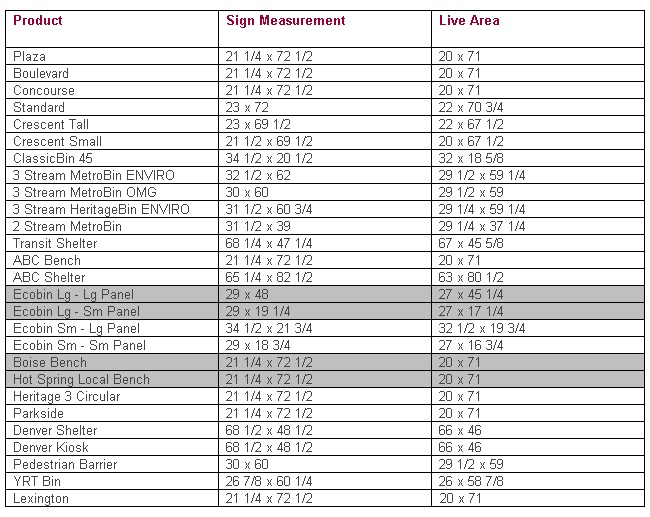
Ftp Uploading:
Mac Computer
Use the FTP client program: Fetch
* Fetch: http://fetchsoftworks.com : The most popular Mac FTP client. Free 15-day trial available, and free for educational or charitable use.
FTP Info
ftp://192.168.0.1
username: souellette
password: souellette
PC
FTP Information:
Hostname: 192.168.0.1
Username: souellette
Password: souellette
Inet Option Setting
Or, with Internet Explorer click the following link and “Copy and Paste” your file: ftp://coaguest:coaguest@208.88.111.201
Users having problem should change this option in the Internet Explorer:
Tools > Internet Options > Advanced (tab) > Browsing > Use Passive FTP (for firewall and DSL modem compatibility) : UNCHECKED and click OK


